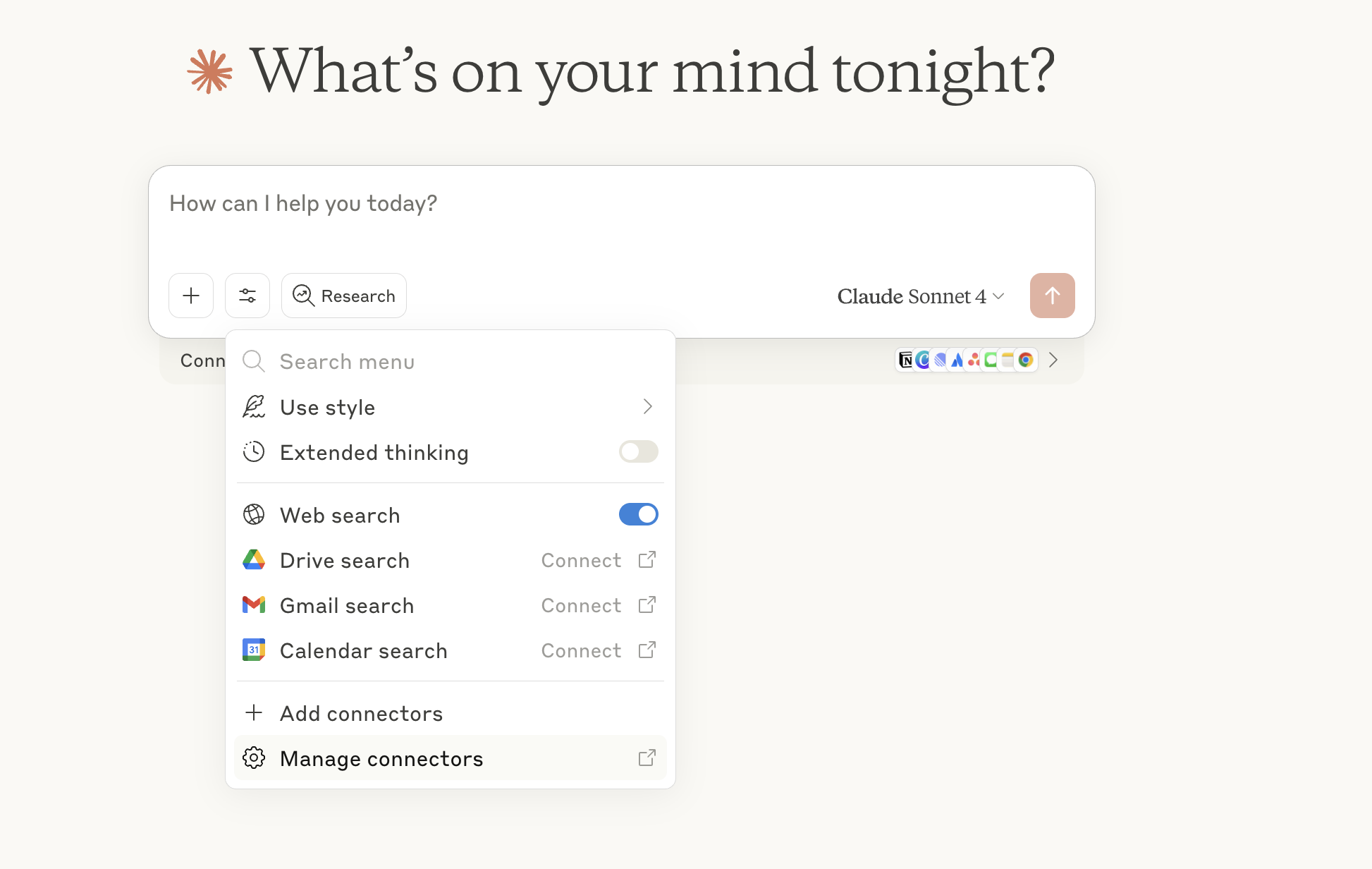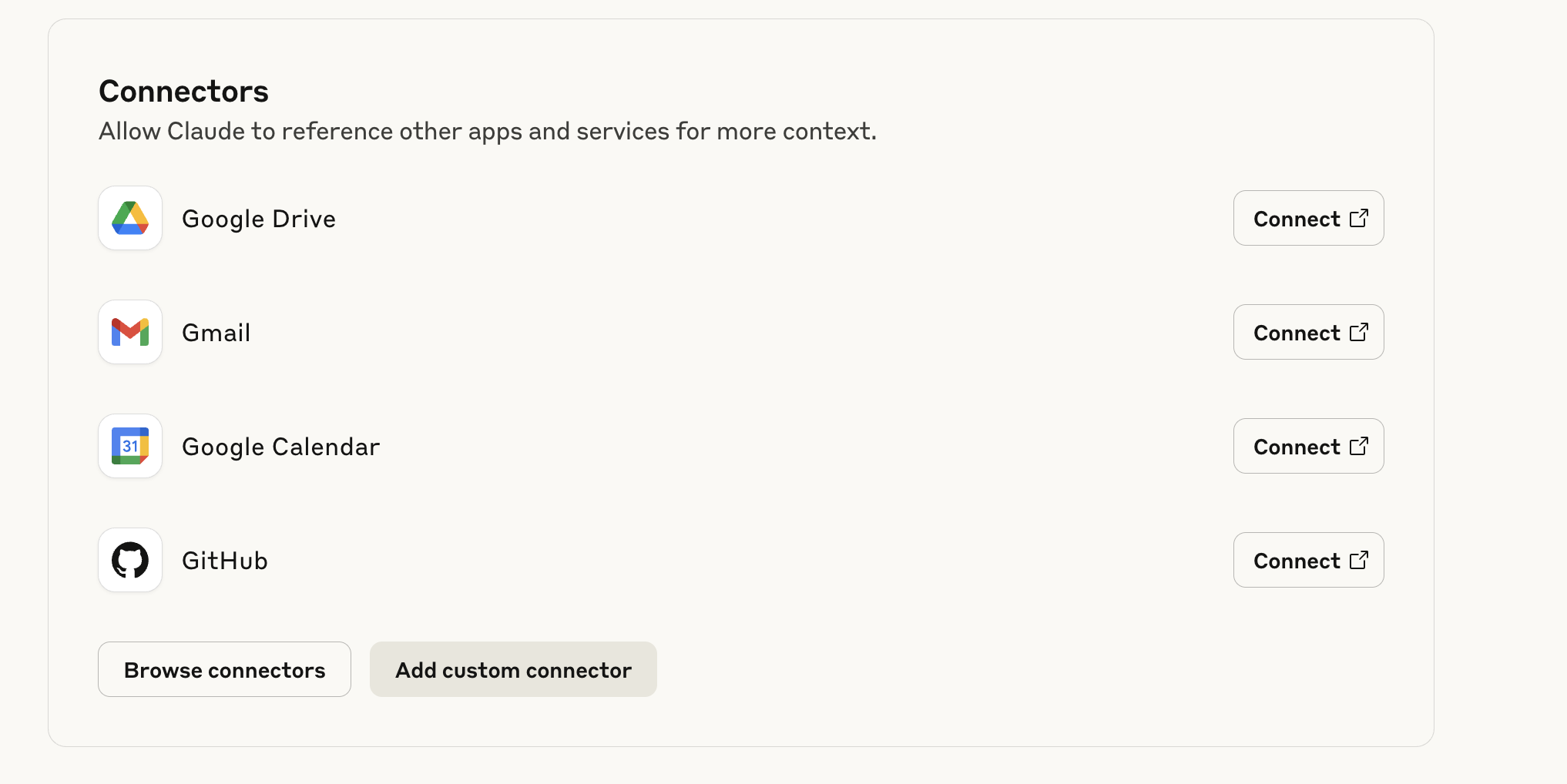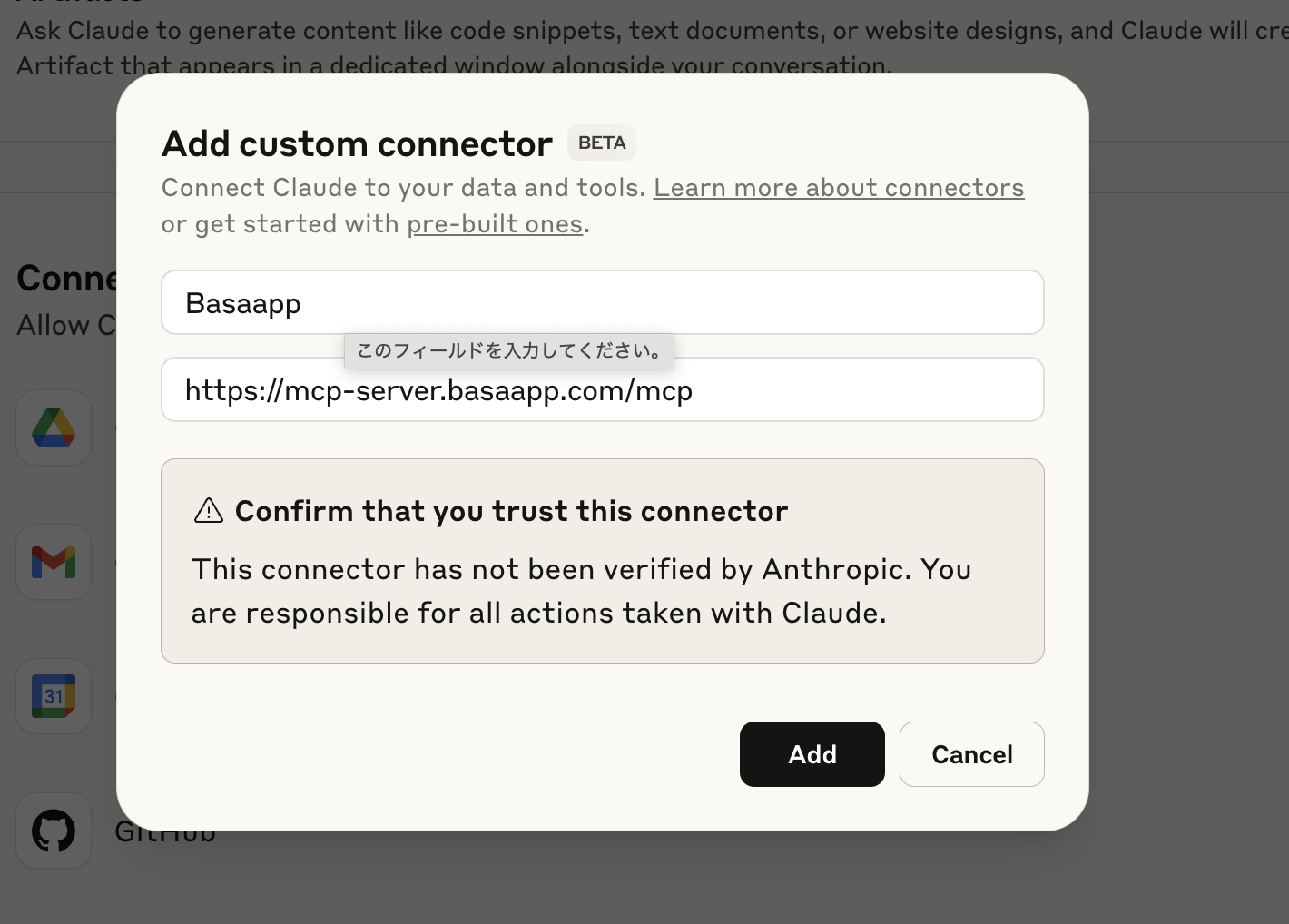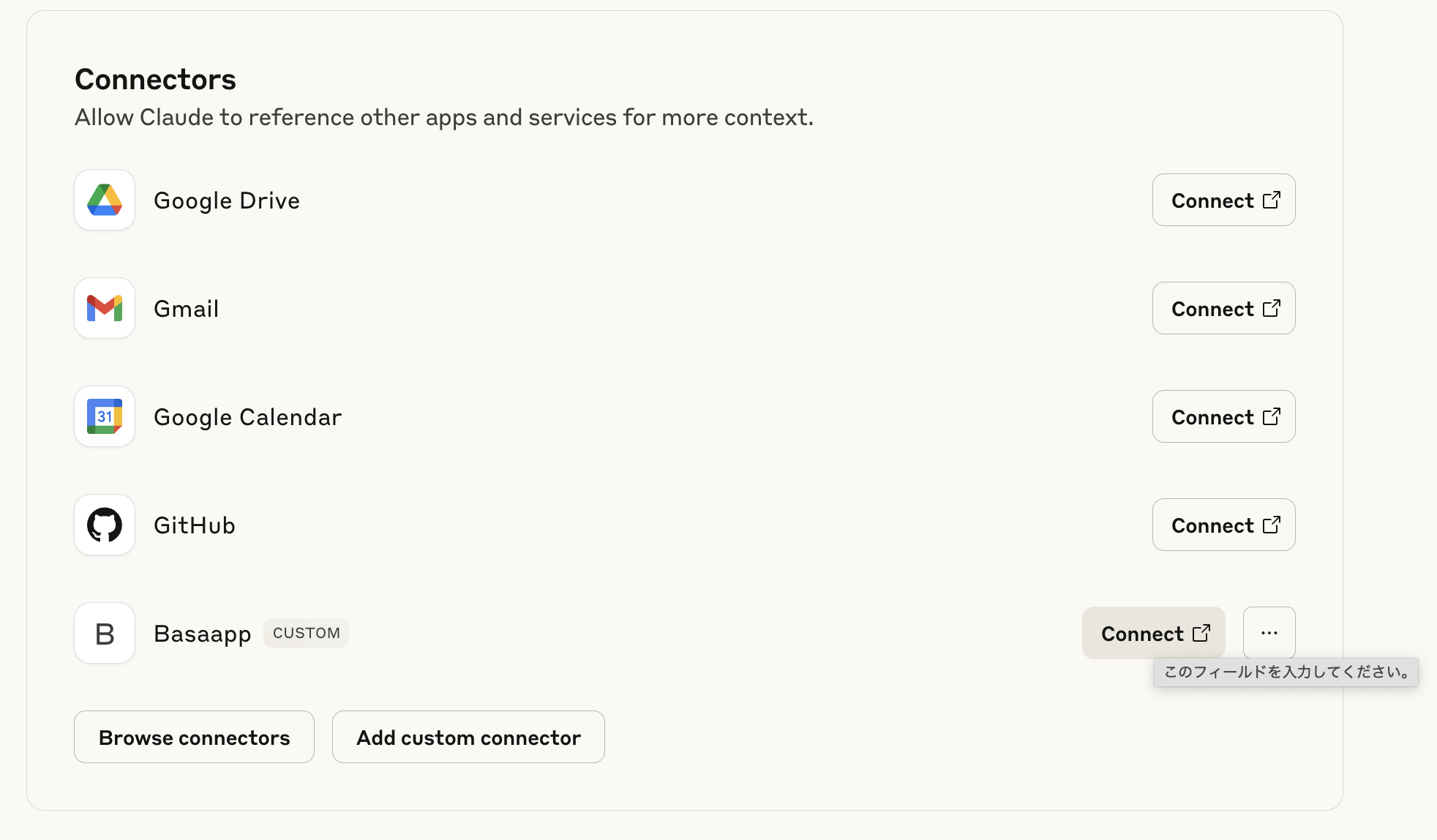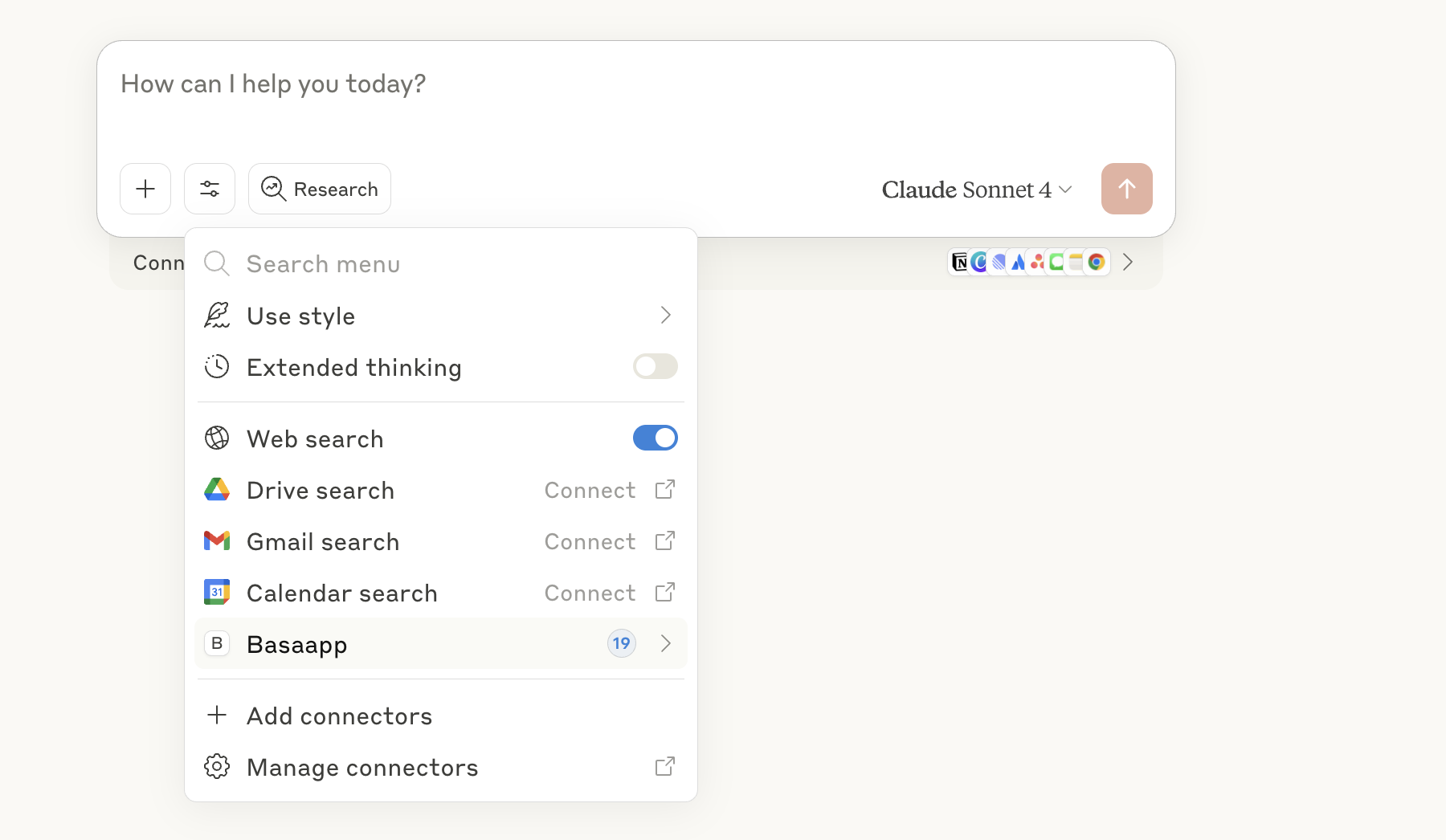MCP Setup Guide
1 Click Settings
Tap "Settings" from ChatGPT settings menu.
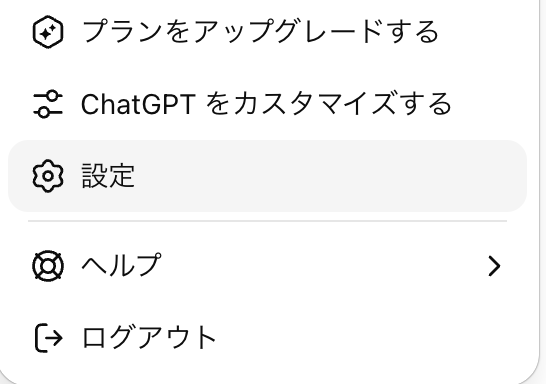
2 Click Connectors
Select "Connectors" in the settings screen.
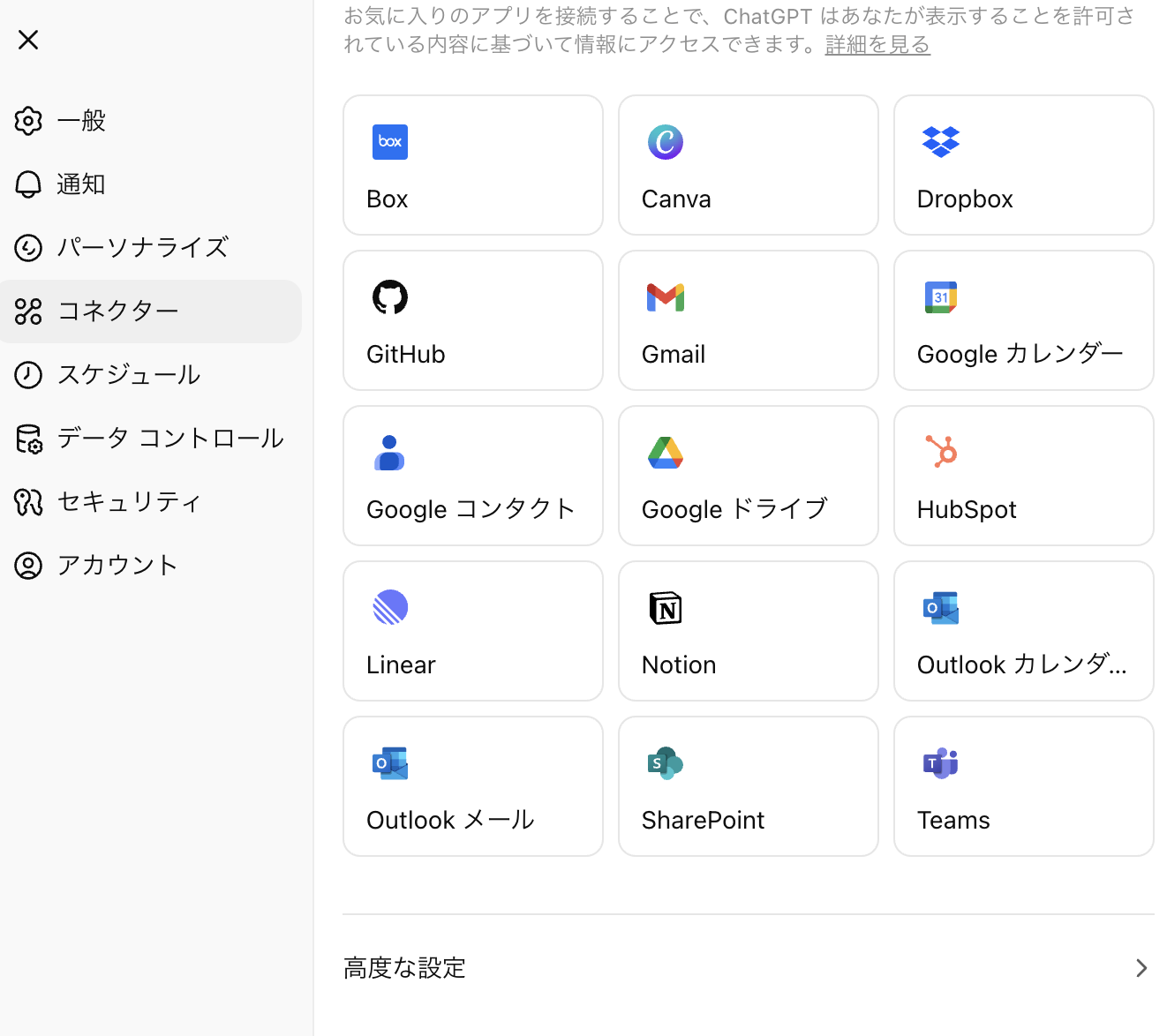
3 Click Advanced Settings
Tap "Advanced Settings" to enable developer mode.
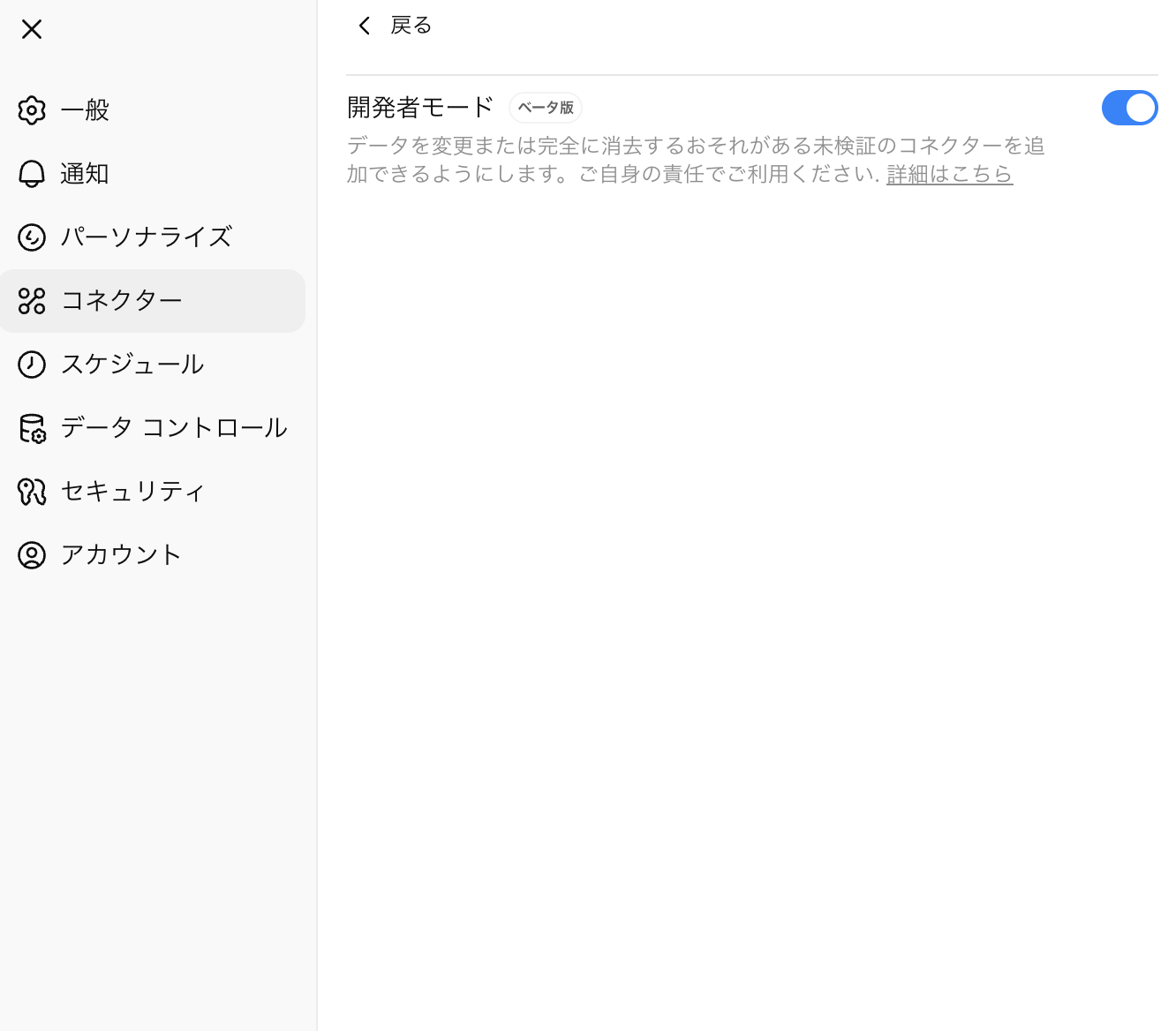
4 Go Back and Create Connector
Return to connectors screen and tap "Create" button in the top right.
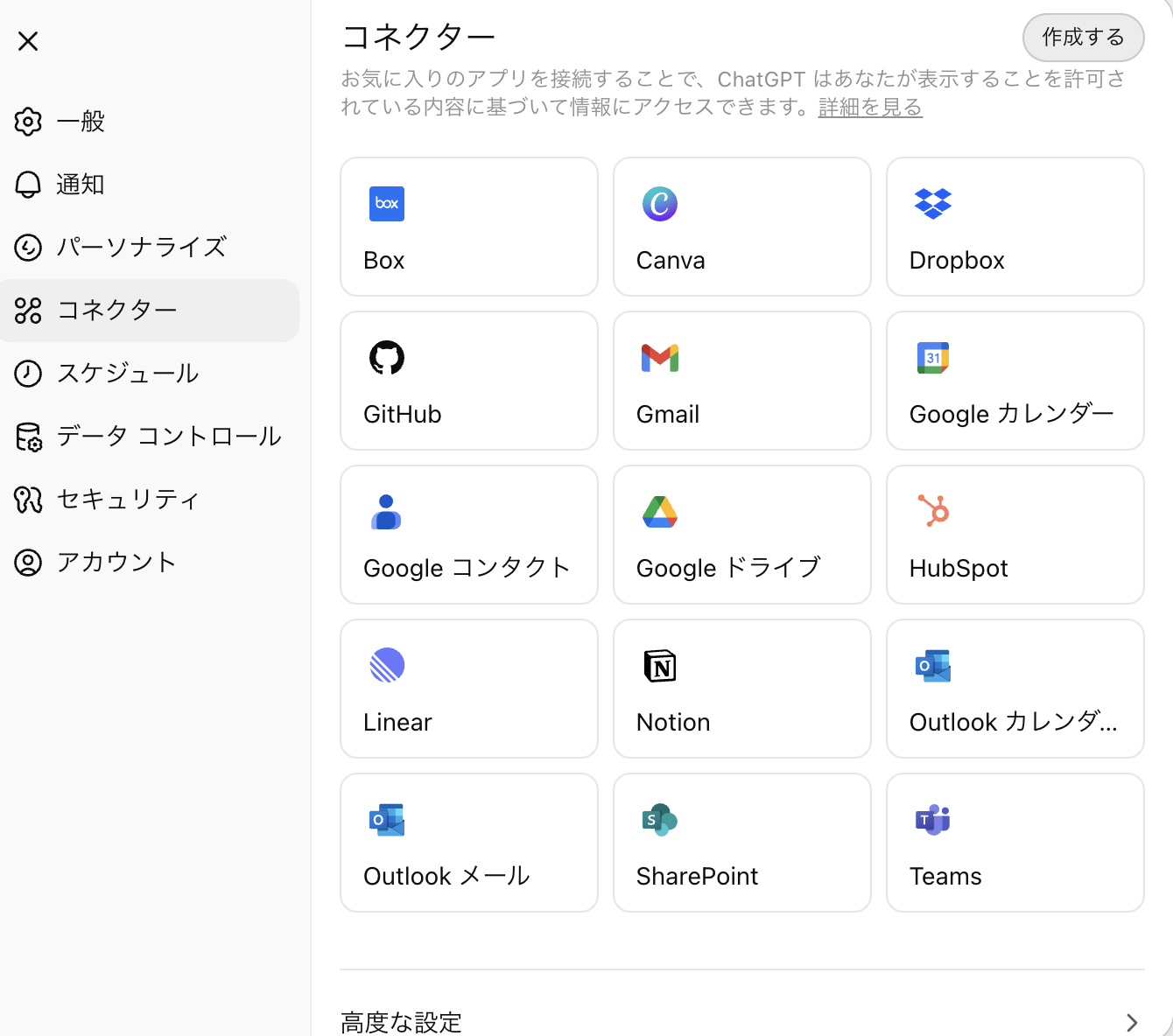
5 Enter URL
In the new connector creation screen, enter the following information:

6 Setup Complete
Context Apps connector has been successfully added!
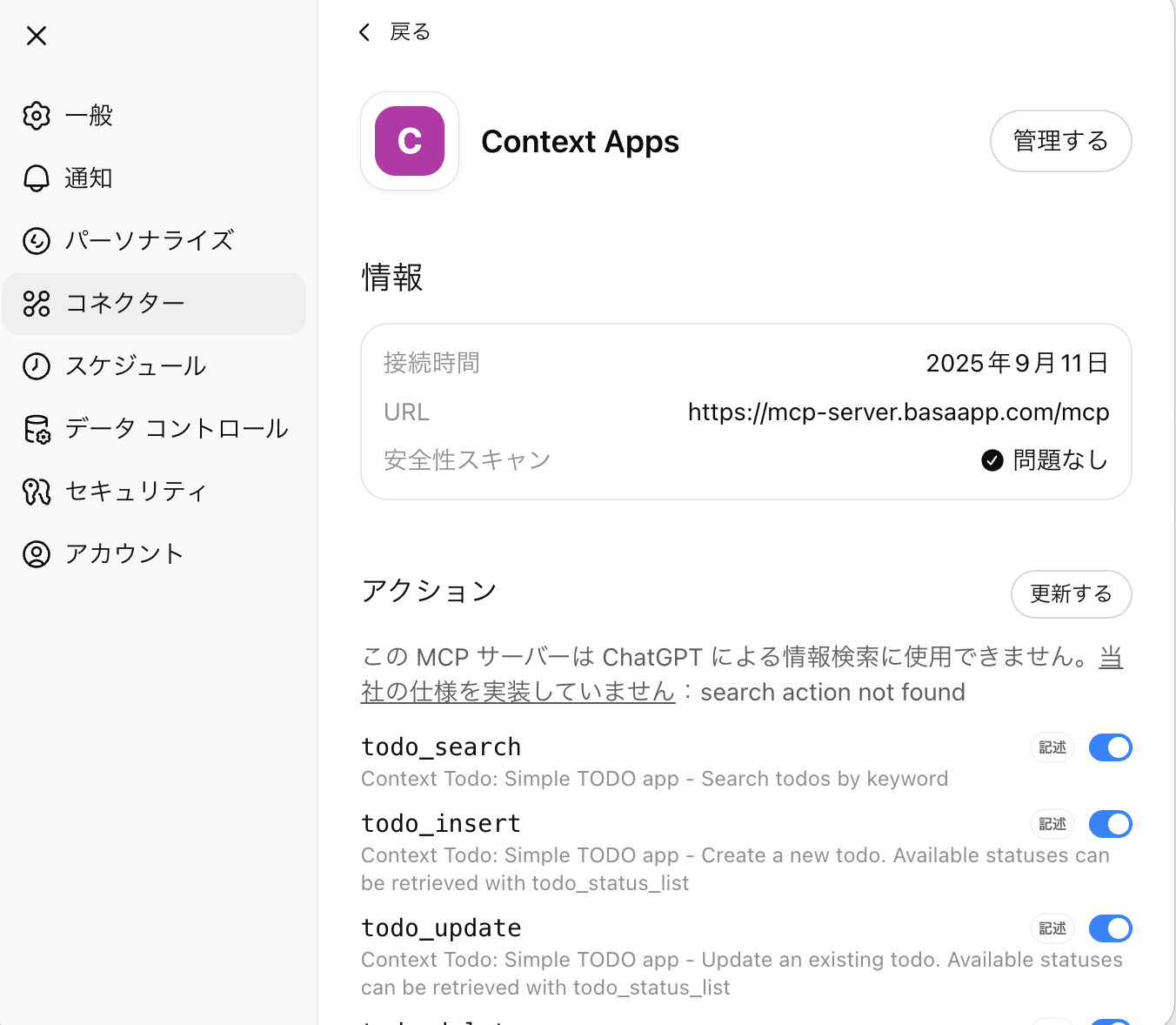
7 Enable Developer Mode
In the chat screen, tap "Developer Mode" to turn it ON.
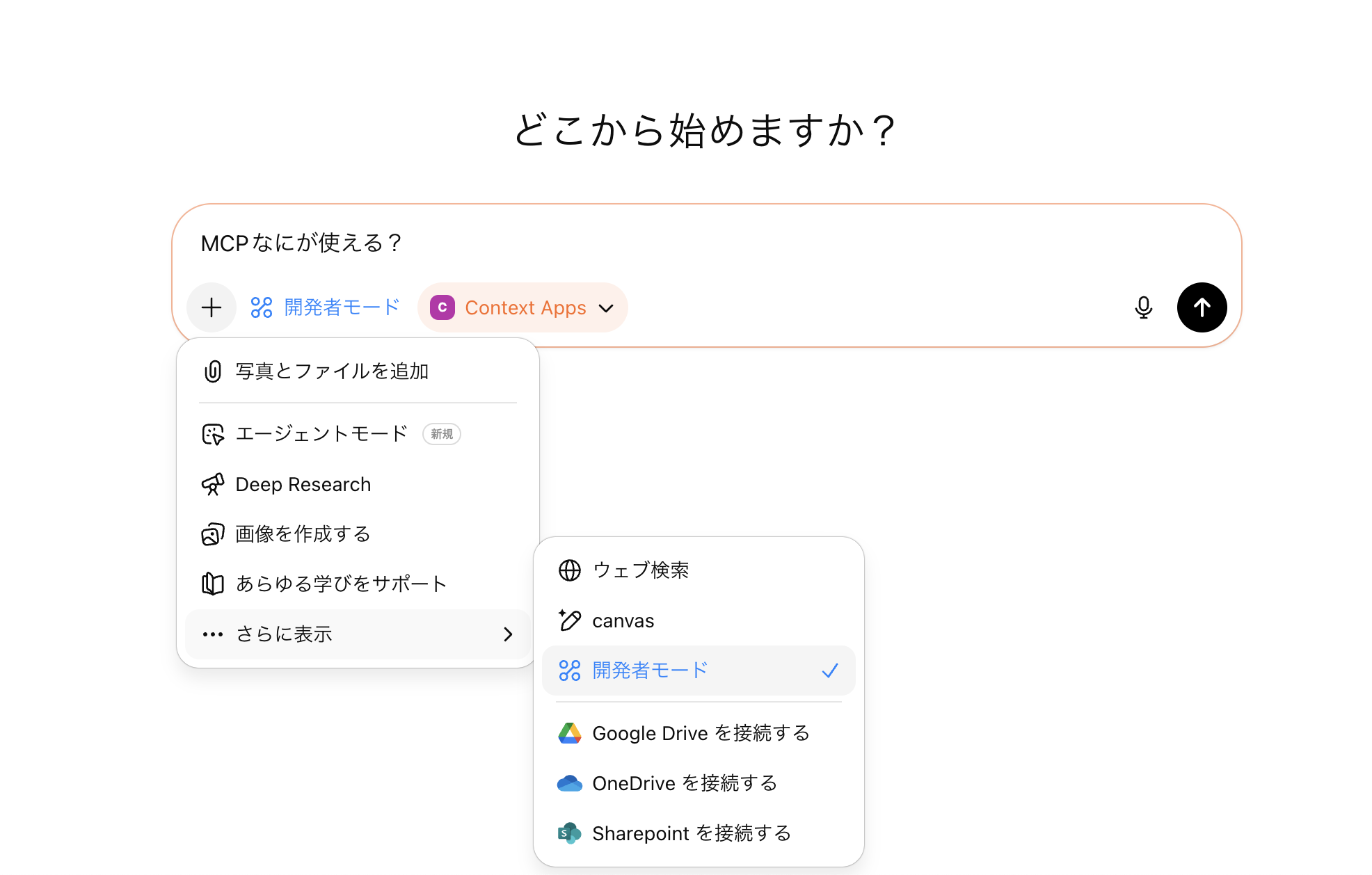
8 Usage Example
Example of using Context Apps tools in ChatGPT.
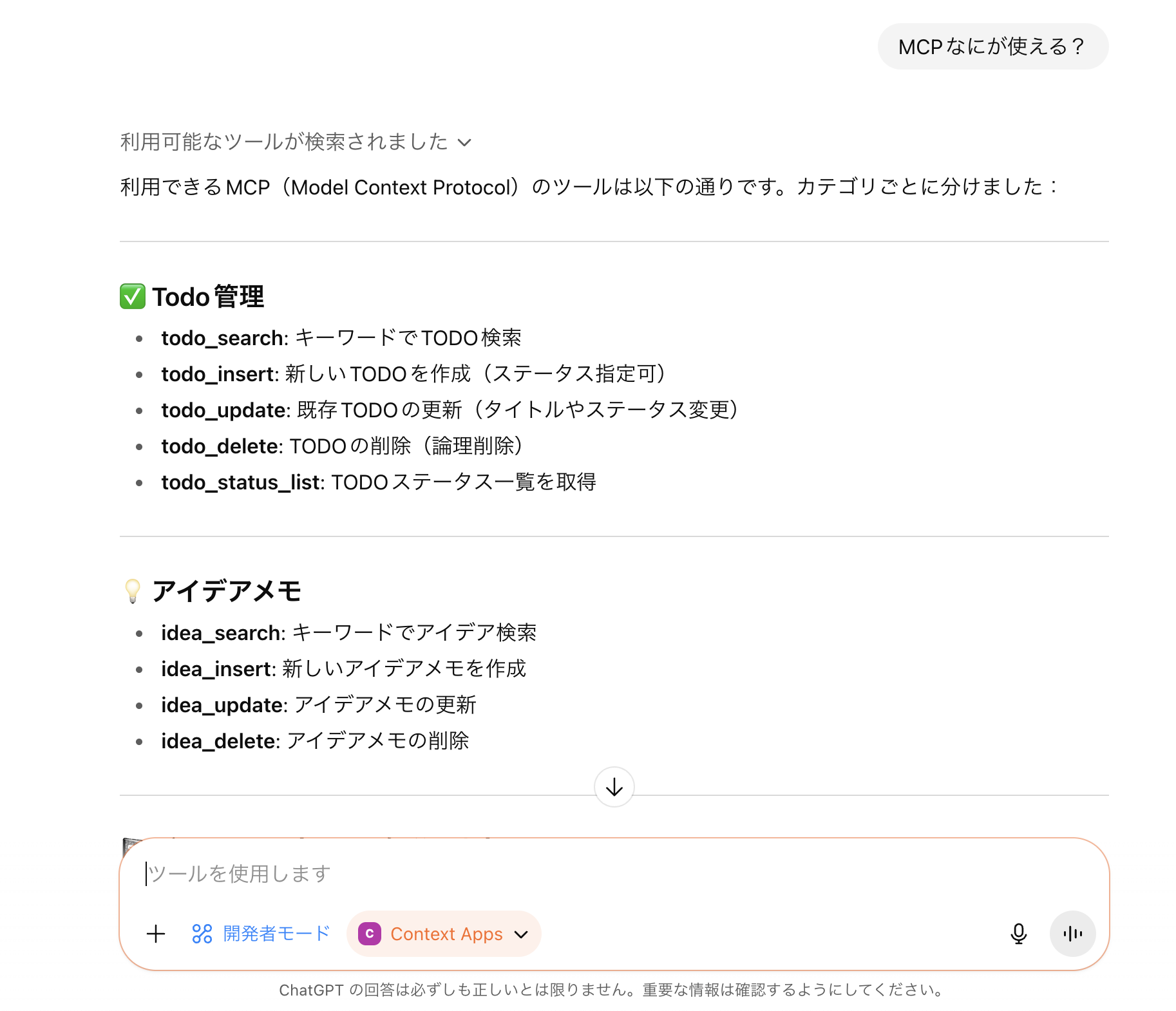
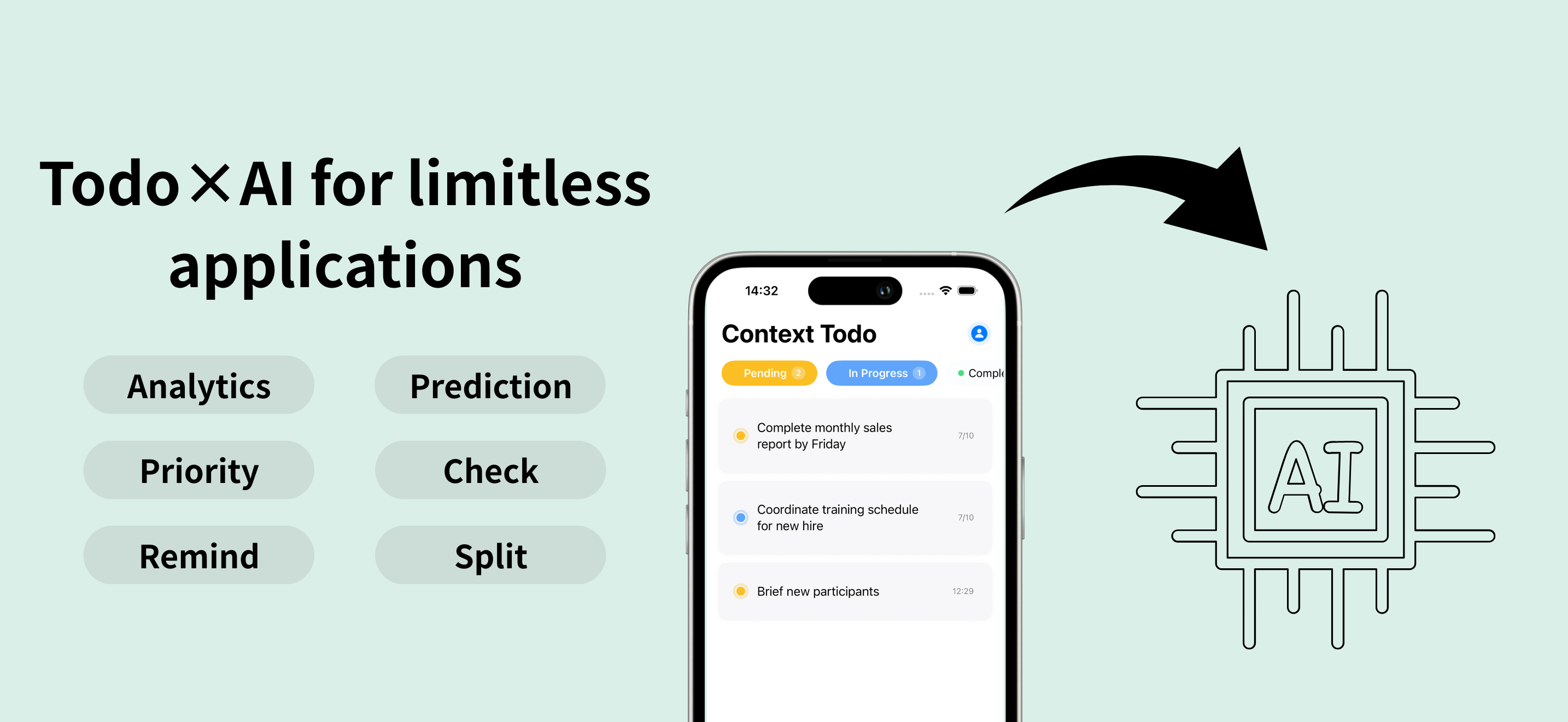
Todo×AI
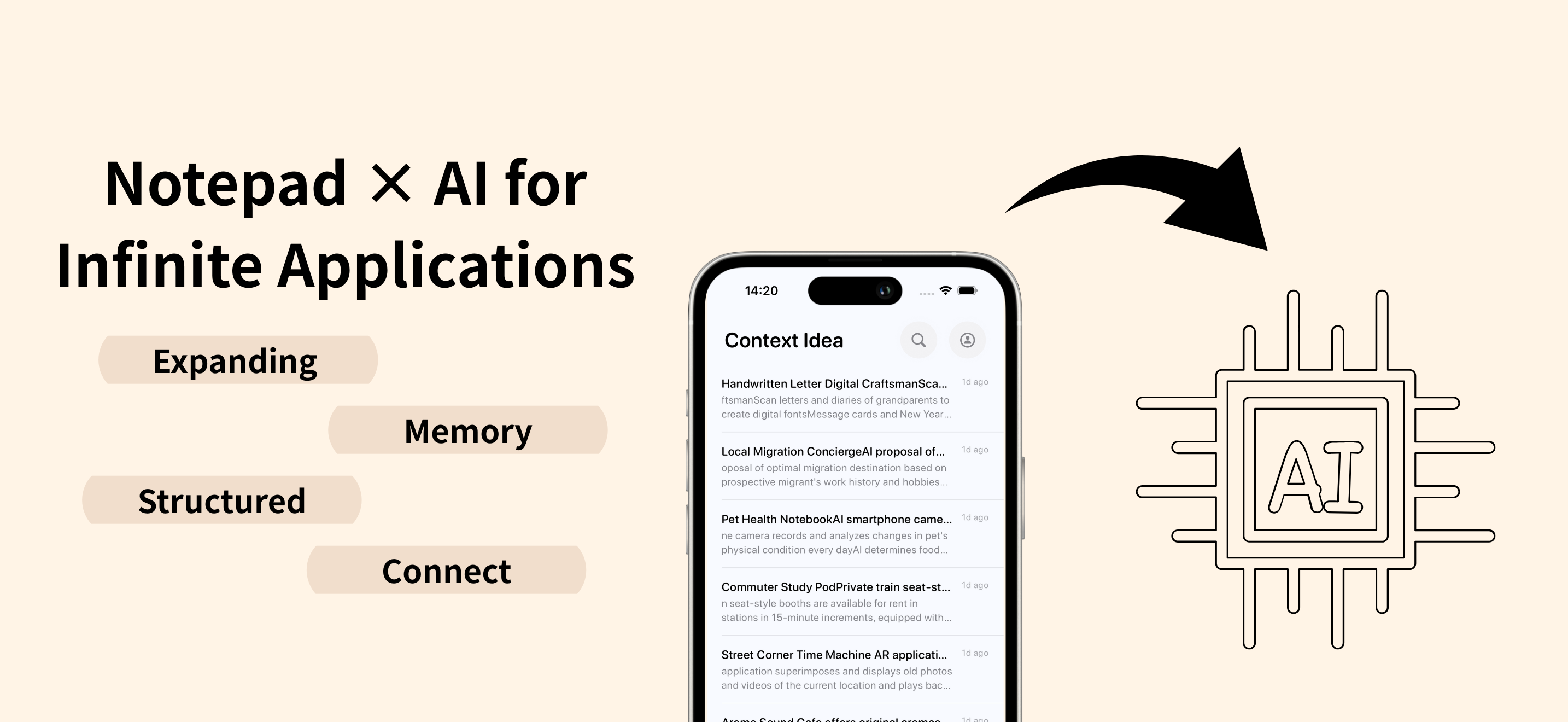
Notepad×AI

Journal×AI
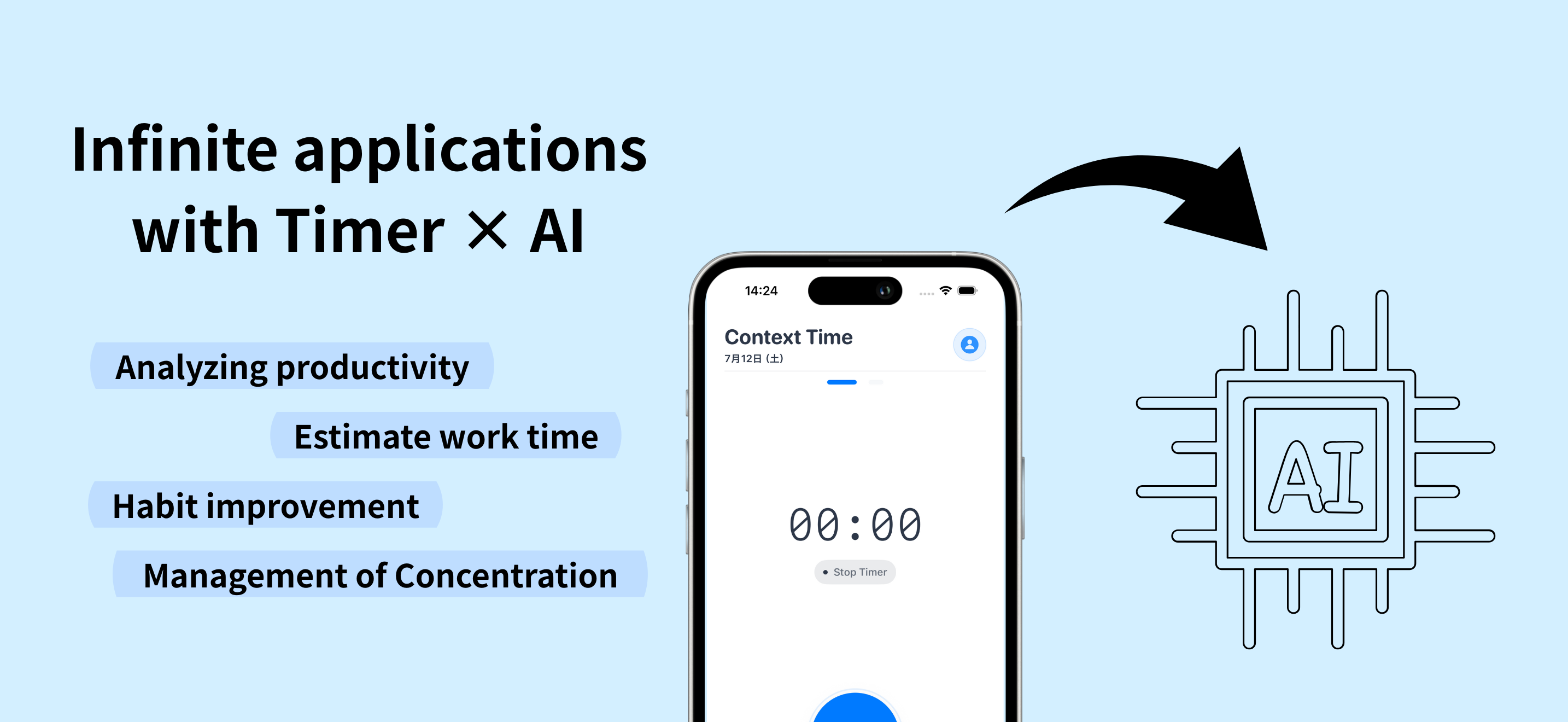
Timer×AI
The Future with Context apps
Connect daily tasks with AI for more efficient and enriching experiences
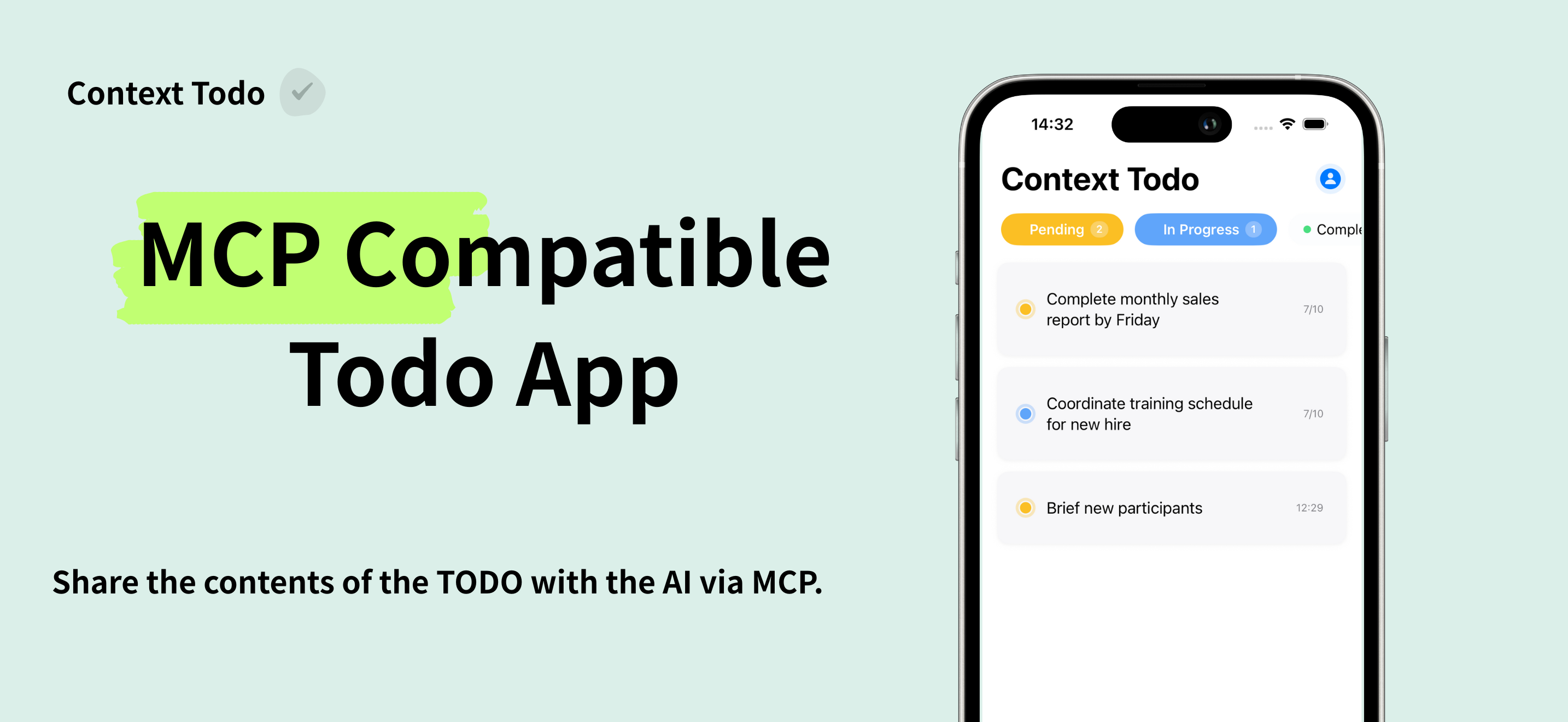
Context Todo
AI intelligently supports task management. From priority setting to time prediction and task breakdown, connect with AI through MCP
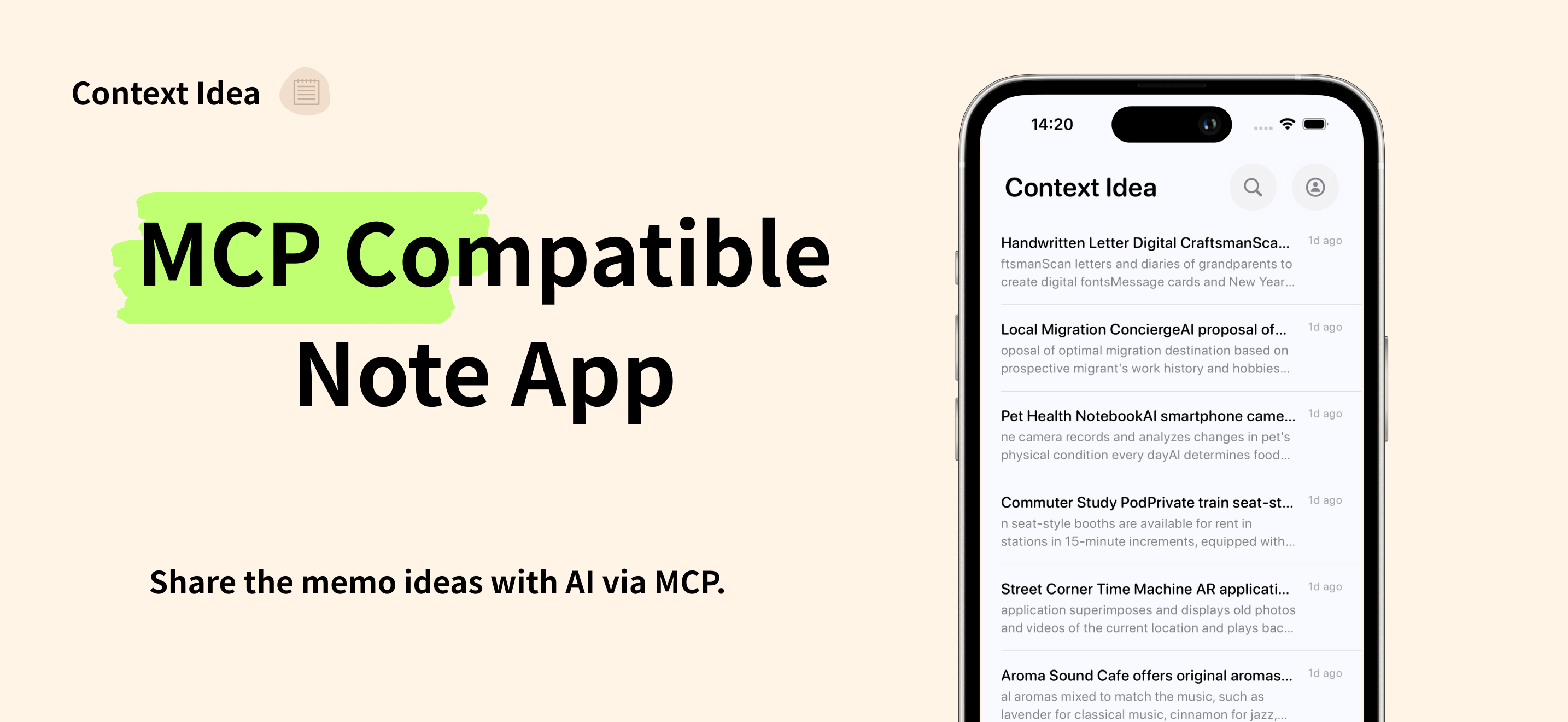
Context Idea
Develop ideas together with AI. Get idea expansion, structuring, and related information suggestions through MCP

Context Journal
AI analyzes your journal. Get emotion pattern insights, reflection support, and behavior improvement suggestions through MCP

Context Timer
AI optimizes time management. Get productivity analysis, work time prediction, and focus improvement advice through MCP
MCP-Enabled Applications
Four applications where AI intelligently supports your daily tasks
Context Todo
AI-Powered Task Management
Connect TODO tasks with AI through MCP. AI intelligently supports task analysis, time prediction, priority determination, reminders, gap detection, and task breakdown.
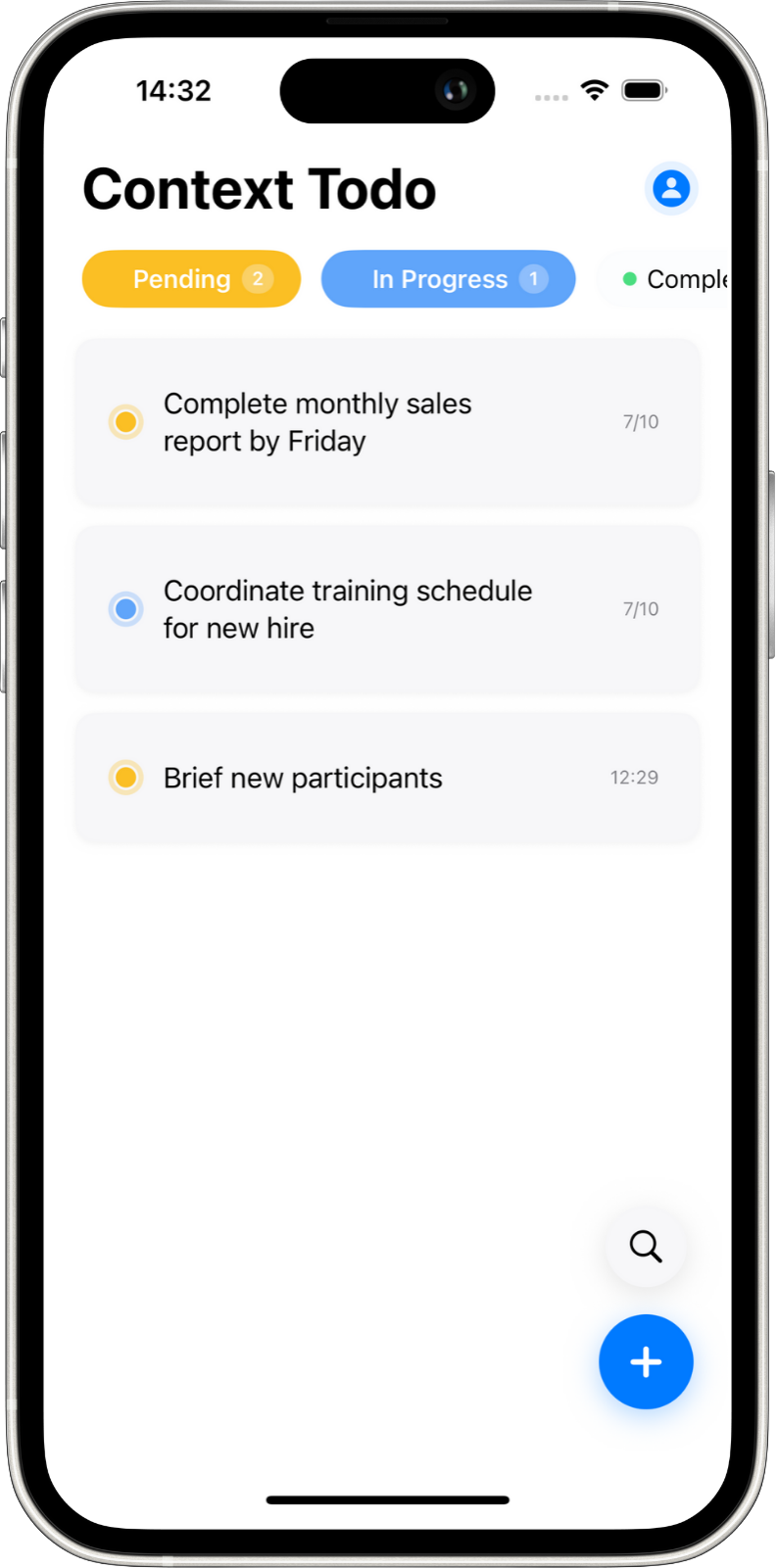
Task List
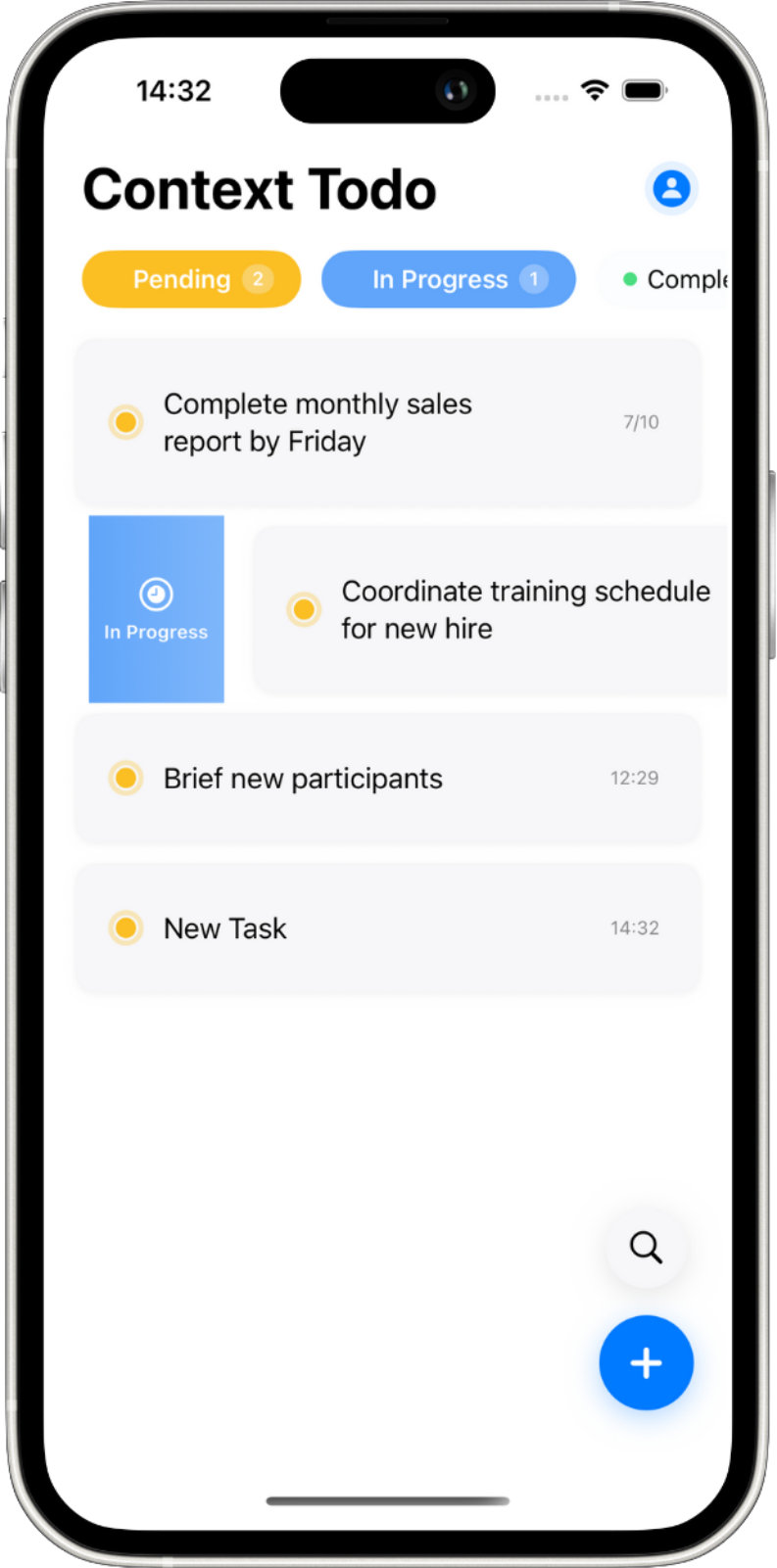
Swipe Actions
Context Idea
AI-Assisted Idea Management
Connect notes and ideas with AI through MCP. AI supports creative work including idea expansion, memo recall assistance, information structuring, and idea combination.
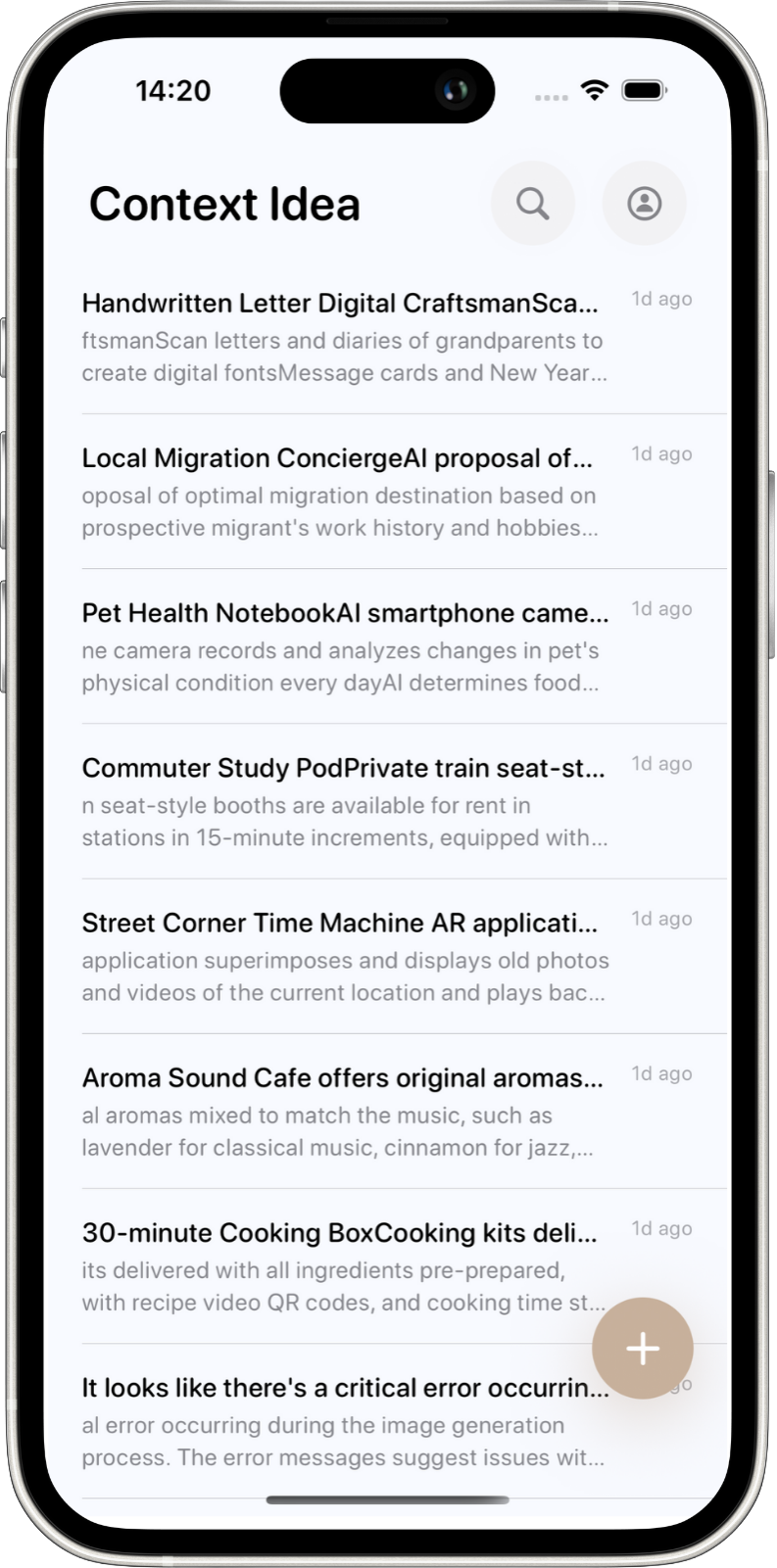
Idea List
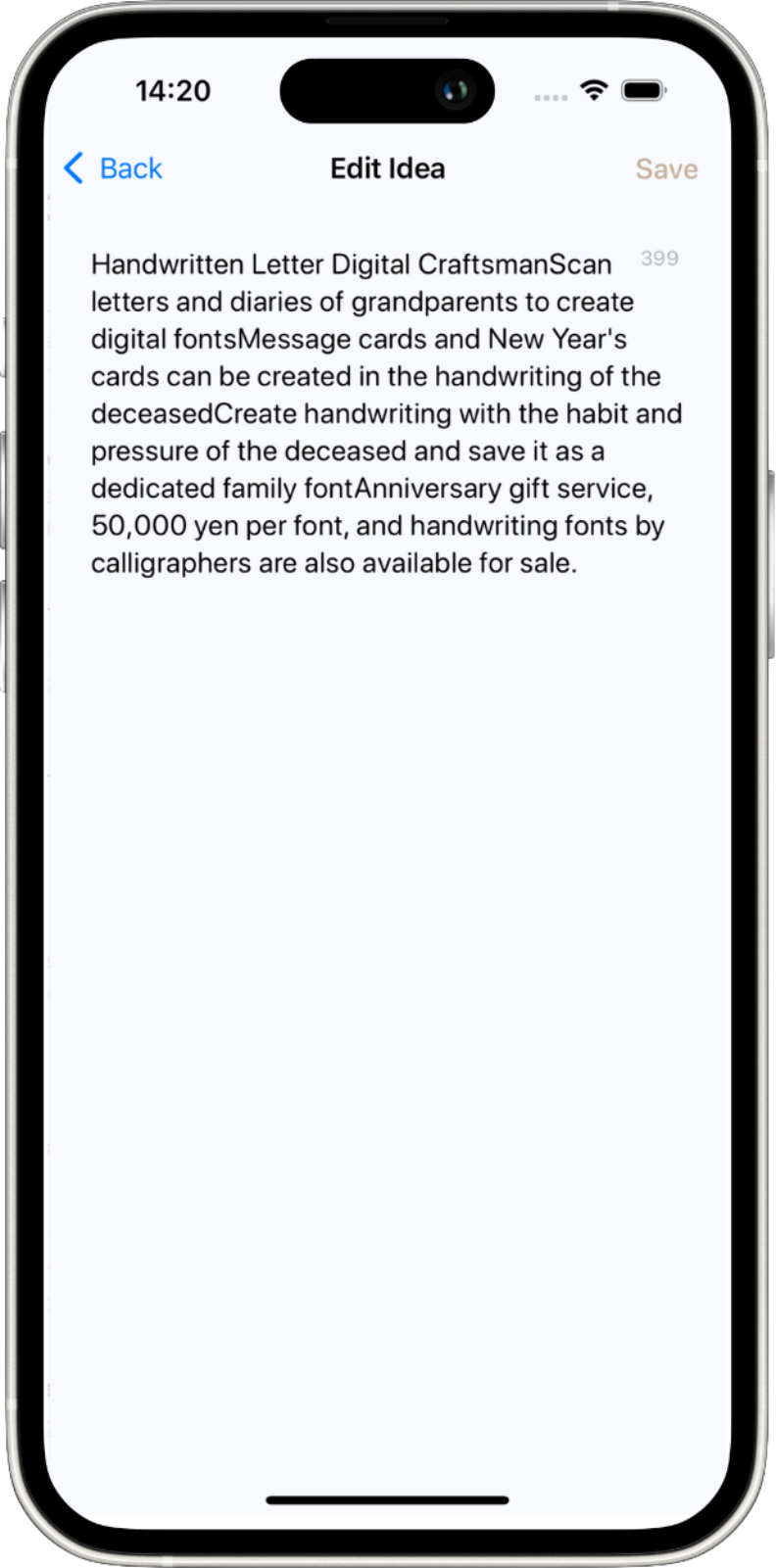
Edit Screen
Context Journal
AI-Analyzed Journal App
Connect journaling and reflection with AI through MCP. AI supports self-growth with performance analysis, reflection assistance, emotion/health management, and behavior improvement suggestions.
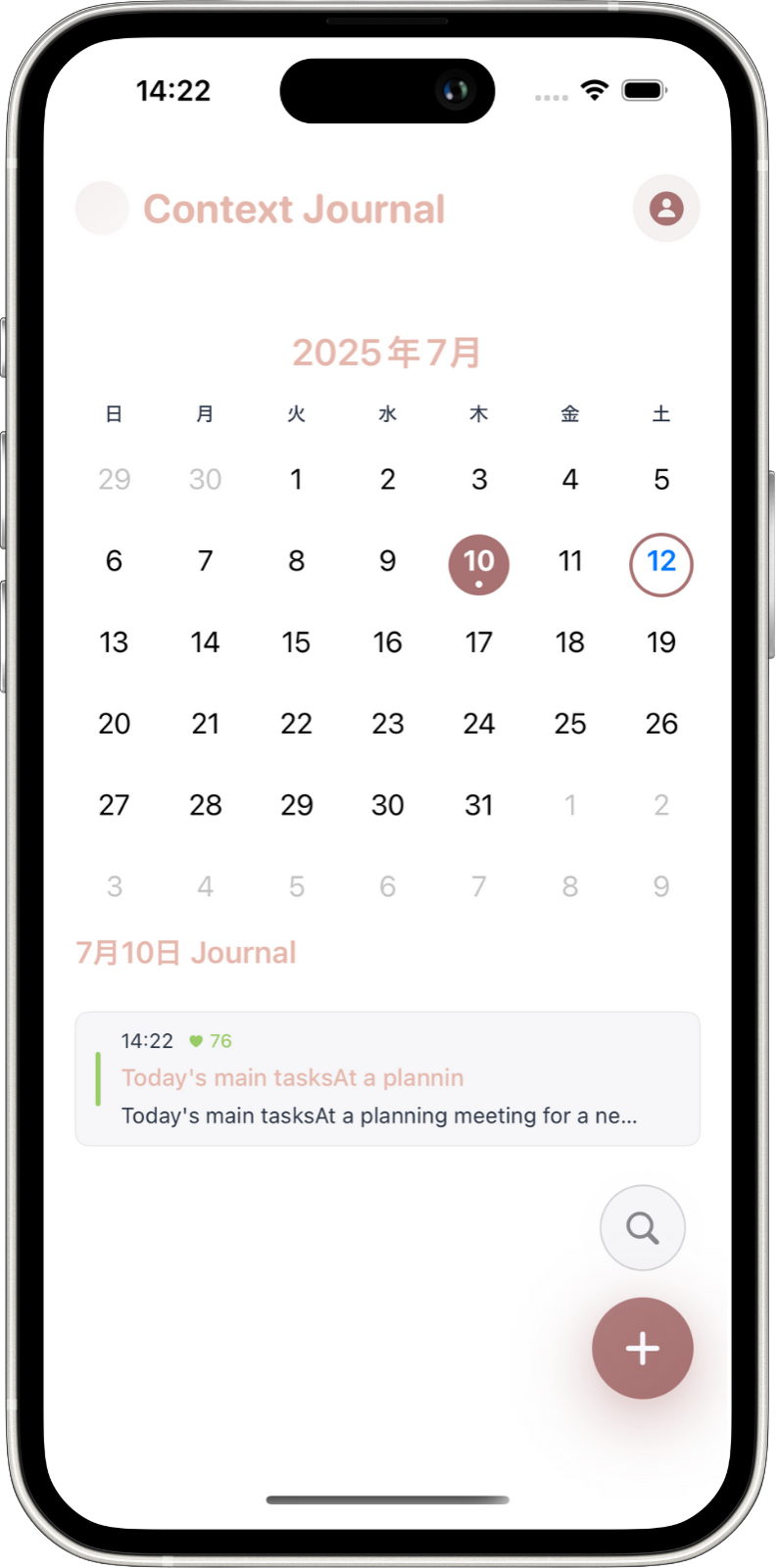
Calendar
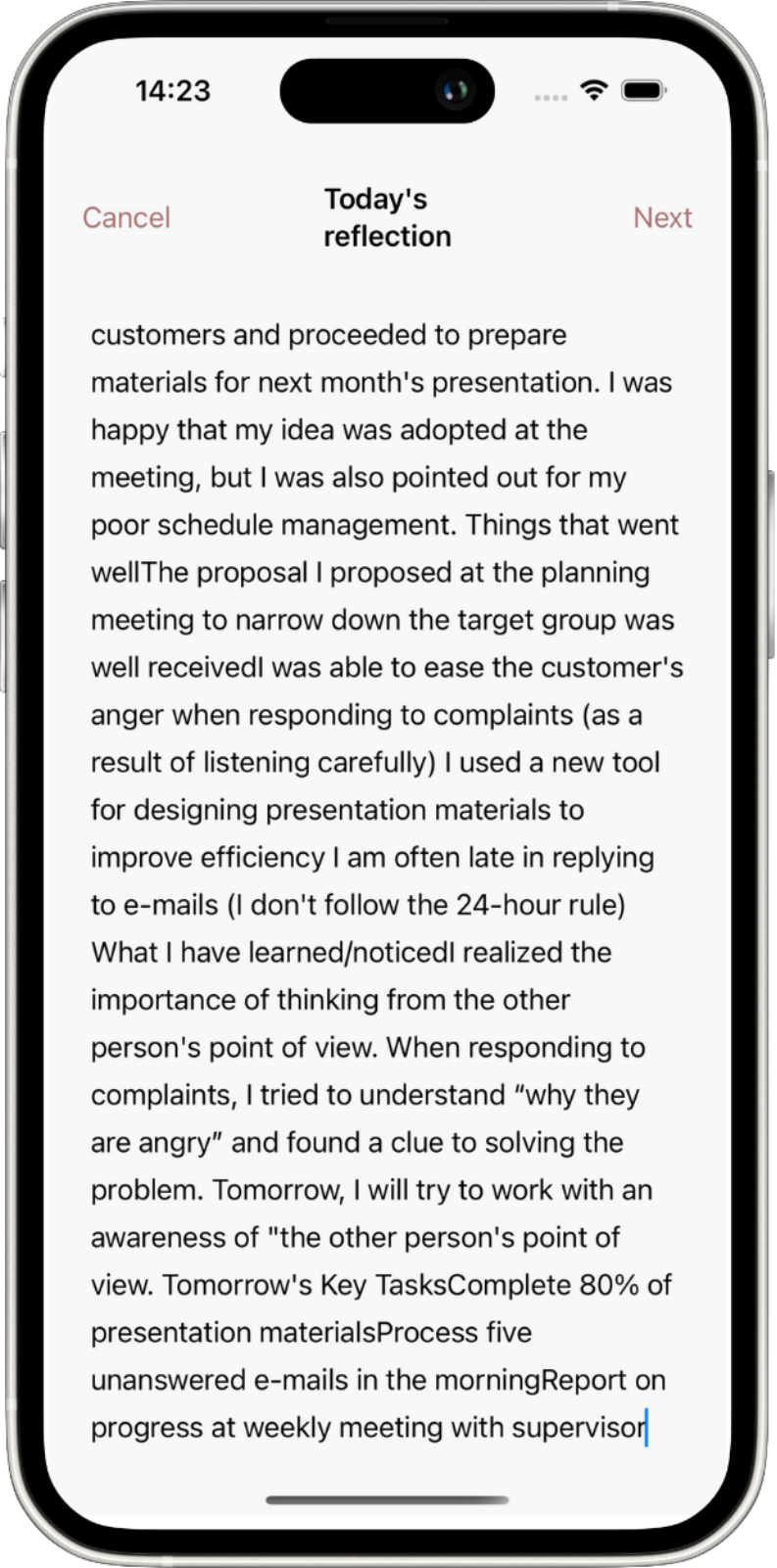
Reflection Entry
Context Timer
AI-Analyzed Timer
Connect timer with AI through MCP. AI intelligently supports time management with productivity analysis, work time prediction, habit improvement, and focus management.
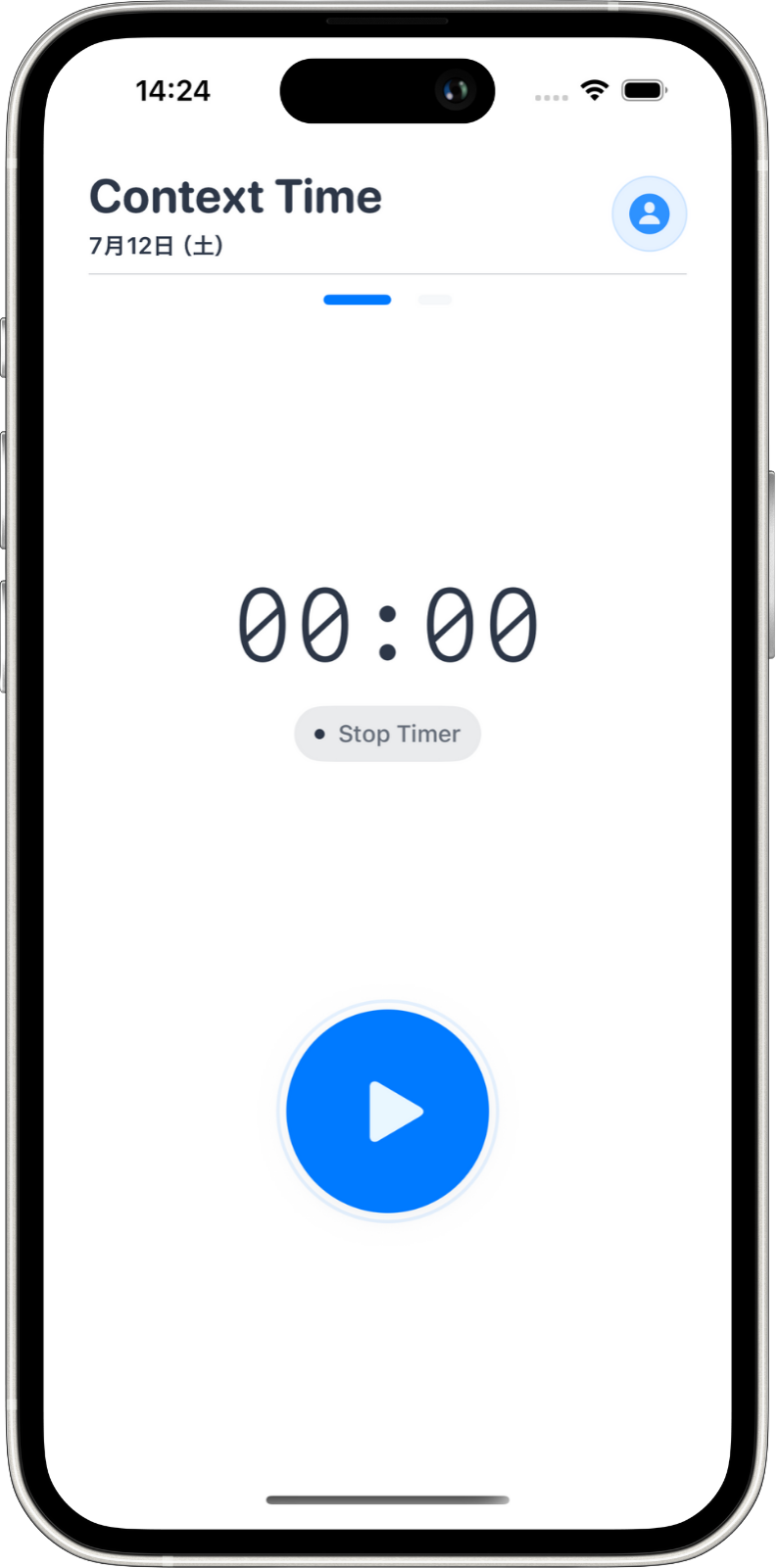
Task Input
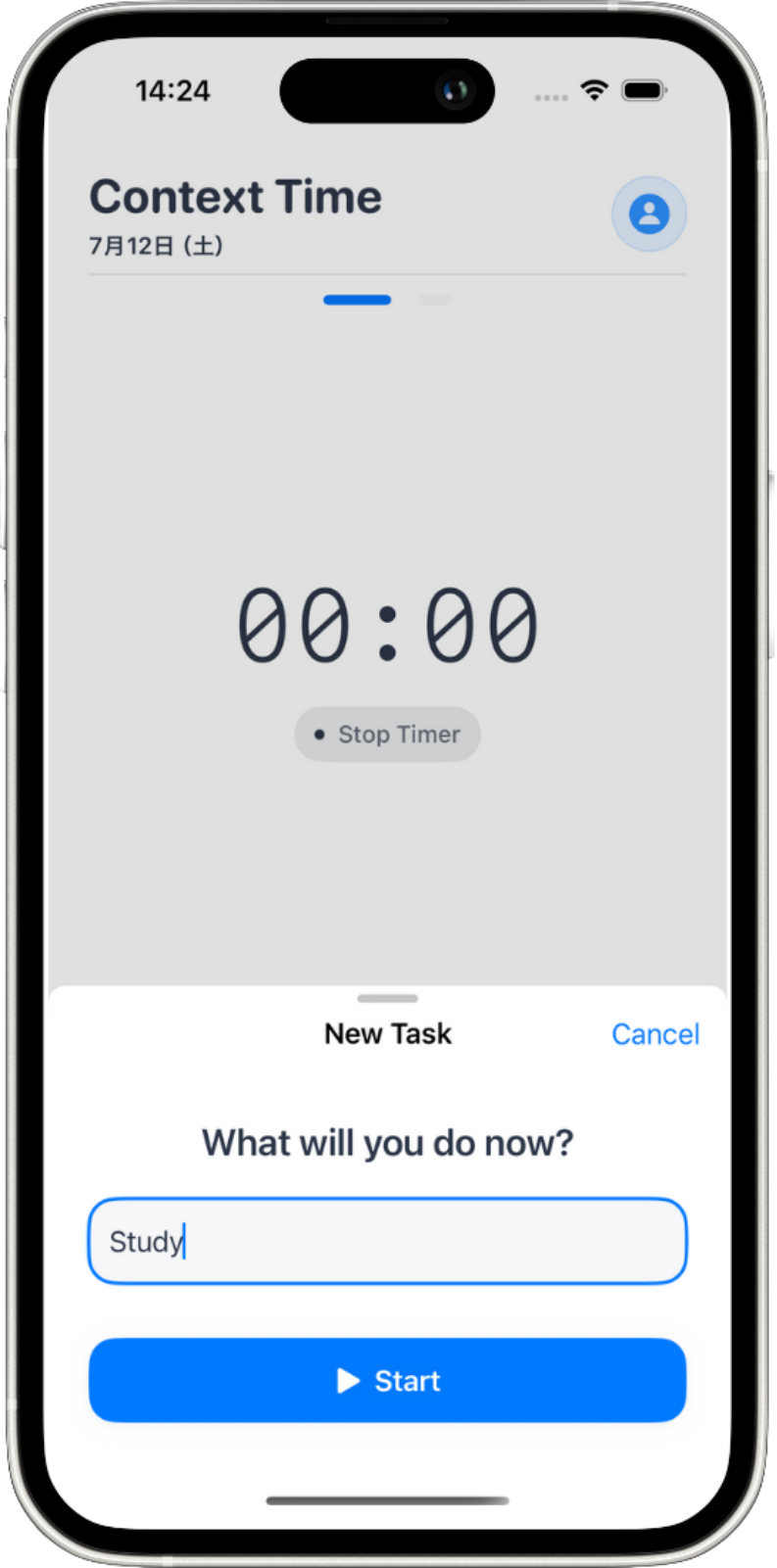
Timer Running
Features of Context apps
Connect AI agents and apps easier than ever before
Simple Integration
Easily connect AI agents and apps with standardized interfaces compliant with Model Context Protocol
Flexible Extensibility
Create your own MCP servers and enable integration with custom tools and services
Real-time Processing
Provide real-time AI experiences with fast response and streaming support
AI-Assisted Automation
AI understands daily tasks and provides appropriate support
Intuitive UI
Simple and easy-to-use interface that anyone can use
Continuous Improvement
Learn from interactions with AI and continue to provide better experiences
Simple to Use
Add AI power to your daily apps in 3 steps
Install Context apps
Download Context Todo, Idea, Journal, and Timer from the App Store
Connect with Claude Code
Easily connect Claude Code and Context apps using MCP
Leverage AI Support
AI intelligently supports task management, idea organization, journal analysis, and time management
Start with Context apps Today
Experience AI integration using MCP
Download all apps on App Store